Detecting Dark Mode With React Hooks
It feels like practically every website and app supports dark mode these days. The feature has been widely adopted, partially because the traditional CSS implementation is quite simple.
That’s cool for a simple website where all you need to do is override some theme colors, but what if you’re building something more complex? What if JavaScript also needs to know if we’re viewing light or dark mode based on the user’s system preferences?
Luckily you can keep it all in sync with a simple React hook.
The CSS Way
Dark mode is traditionally implemented by using the prefers-color-scheme media query to invert colors when dark mode is active.
.box {
color: black;
background: white;
}
@media (prefers-color-scheme: dark) {
// Invert some colors here
.box {
color: white;
background: black;
}
}
Using CSS is nice because the media query dynamically changes in response to the appearance mode the user chooses in the system preferences:
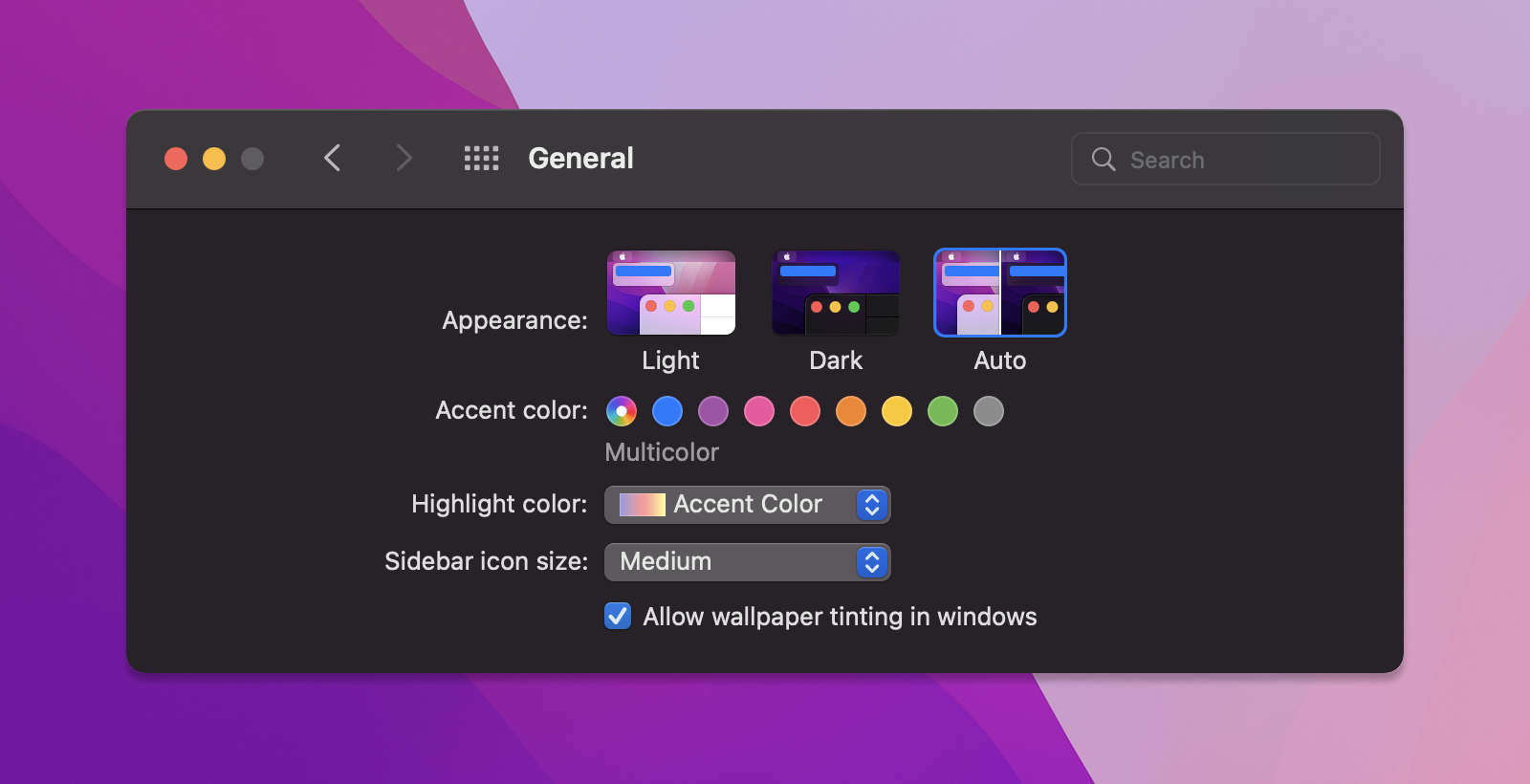
No event listeners or complex stuff... just a media query.
The React Hook Way
Alright... so how do we do this in React? Three simple steps:
- Read the initial value of the media query on mount
- Add a
changeevent listener to theprefers-color-schememedia query - Store the theme name with
useState
This is the full hook! No additional dependencies are required.
import { useEffect, useState } from "react"
export type ThemeName = "light" | "dark"
function useTheme() {
const [themeName, setThemeName] = useState<ThemeName>("light")
useEffect(() => {
// Set initial theme
if (window.matchMedia("(prefers-color-scheme: dark)").matches) {
setThemeName("dark")
} else {
setThemeName("light")
}
// Listen for theme changes
window
.matchMedia("(prefers-color-scheme: dark)")
.addEventListener("change", (event) => {
if (event.matches) {
setThemeName("dark")
} else {
setThemeName("light")
}
})
}, [])
return {
themeName,
isDarkMode: themeName === "dark",
isLightMode: themeName === "light",
}
}
export default useTheme
The hook exports:
- The current
themeName - Helpful
isDarkModeandisLightModebooleans
Which can be easily consumed by any component:
import useTheme from "@hooks/useTheme"
function Box() {
const { isDarkMode } = useTheme()
return (
<div
style={{
color: isDarkMode ? "white" : "black",
background: isDarkMode ? "black" : "white",
}}
>
This is a box with light and dark mode!
</div>
)
}
export default Box
Pretty handy!